 FEATURED
FEATURED- About
- SolutionsMain MenuSolutions
- App Dev & Modernization
Uplift enterprise IT with cloud-native modernization services that transform critical applications and empower peak performance.
- Artificial Intelligence (AI)
Simplify the AI conversation. Build, scale, and optimize the way your business does AI.
- Cloud
Cut through the complexity of cloud technology and unlock its full potential with multi and hybrid cloud solutions and services.
- Collaboration
Unlock collaboration that uplifts your organizations with cloud-based tools from Microsoft and Cisco to bring teams together.
- Compliance
Conquer security compliance complexities with targeted advising and assessment tailored to your company’s unique circumstances.
- Data & Analytics
Consolidate your data management with an actionable plan for your business data.
- DevOps & Automation
Leverage DevOps and cloud-native principles to achieve business goals, enhance software delivery, and future-proof infrastructure.
- Digital Strategy
Tailored solutions in Digital Commerce, Digital Marketing and overall Digital Strategy, unlocking your organization’s true potential.
- Modern Data Center
Empowering better business starts with a better, modern data center.
- Networking
Design a reliable networking solution around the requirements of your organization.
Transition from manual processes to streamlined, automated workflows for managing modern networks
- Security
Implement secure, scalable, and repeatable security measures shaped to serve your specific business needs.
- Telecom & Broadband
Stay ahead of network needs and the competition with tailored optical transport and network infrastructure solutions.
- App Dev & Modernization
- Services
- Success StoriesMain MenuSuccess Stories
- Application Development & Modernization
 FEATUREDApplication Development & Modernization
FEATUREDApplication Development & ModernizationApplication Development to Provide 360° View of Customer Data
Read More FEATUREDApplication Development & Modernization
FEATUREDApplication Development & ModernizationApplication Development to Unlock New Financial Markets
Read More FEATUREDApplication Development & Modernization
FEATUREDApplication Development & ModernizationEnhancing Efficiency and Cost-Effectiveness in Web Portal Management
Read More - Automation
- Cloud
- Collaboration
- Compliance
 FEATUREDCompliance, Security
FEATUREDCompliance, SecurityTransforming Risk Management and Compliance with OneTrust
Read More FEATUREDCompliance
FEATUREDComplianceEmpowering a Leading Cloud Security Provider with BlueAlly’s Expertise in SOC 2 Compliance
Read More FEATUREDCase Study
FEATUREDCase StudyFrom Audit Failures to PCI Compliance: A Case Study in Network Segmentation
Read More - DevOps
- Digital Commerce
- Data Center
- Security
- Application Development & Modernization
- Insights & ResourcesMain MenuInsights & Resources
- Blog
- Newsroom
 FEATUREDPress Release
FEATUREDPress ReleaseBlueAlly Recognized on the Prestigious 2024 CRN Tech Elite 250 List
Read More FEATUREDPress Release
FEATUREDPress ReleaseBlueAlly Announces Brand Revitalization, Highlighting Recent Strategic Growth and Reaffirming Its Commitment to Clients and Partners
Read More FEATUREDPress Release
FEATUREDPress ReleaseBlueAlly Acquires Corporate Armor, Strengthening Online Presence & Expanding Vendor Alliances
Read More - Markets
- Case Studies
 FEATUREDCase Study
FEATUREDCase StudyVendor & Infrastructure Diversity Reduces Risk and Improves Security
Read More FEATUREDCase Study
FEATUREDCase StudyDigital Experience (DX) Monitoring – Solving for Intermittent Performance
Read More FEATUREDCase Study
FEATUREDCase StudyPoor Work-From-Home Application Performance Drives Digital Experience (DX) Monitoring
Read More - White Papers & Guides
- Careers
- Home
- Success Stories
- Poor Work-From-Home Application Performance Drives Digital Experience (DX) Monitoring
Poor Work-From-Home Application Performance Drives Digital Experience (DX) Monitoring
BlueAlly’s client required a more advanced approach to monitoring their remote workforce’s application performance.

Work-From-Home Applications
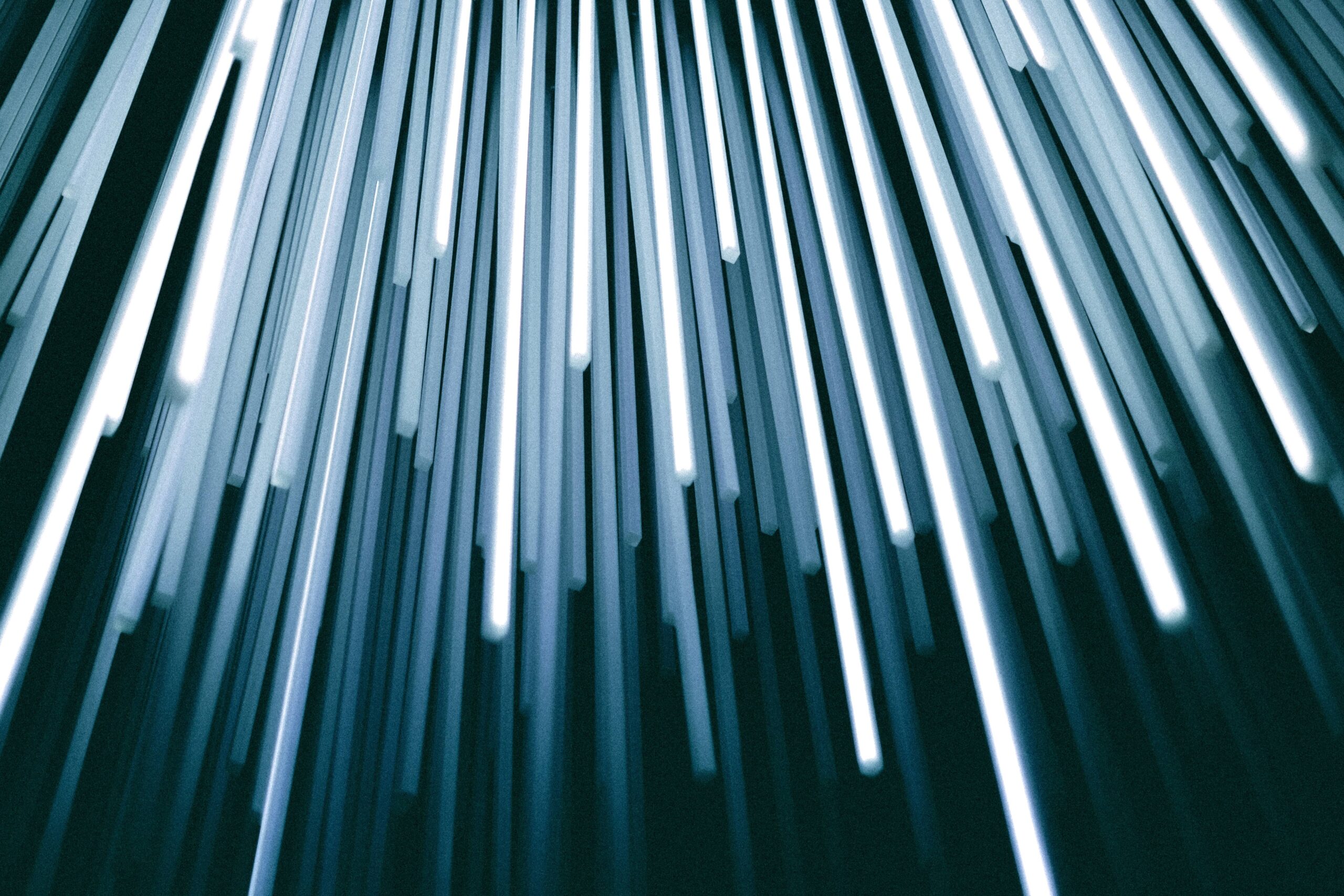
Work-From-Home Applications
The Problem
The 2020 pandemic forced a work-from-home shift, posing challenges to application performance due to unpredictable home networks. Various other factors contributed to these performance monitoring struggles, including the surge in remote work, diverse consumer-level routers, limited configuration control, external network paths, and the inapplicability of traditional monitoring tools in this environment. Applications, delivered from enterprise data centers, private clouds, and SaaS, further complicated the situation.
The BlueAlly Solution
Opting for a digital experience (DX) monitoring tool, we selected Catchpoint for its browser extension and client-side application. This offered comprehensive insights into web-based application performance. Deployed in the client’s environment, the analysis uncovered both expected and unexpected causes impacting the applications.
The Results
BlueAlly worked to quickly identify and validate problems, providing solutions the client’s network team could implement easily.
Performance Improvement
Identified and resolved a key staff member's poor application performance, especially during real-time video meetings.
Wi-Fi Signal Strength Analysis
Utilized client-side network analysis revealing the individual's laptop had poor Wi-Fi signal strength, impacting communication with the router.
Wired Connection Solution
Temporarily replaced Wi-Fi with a wired connection, immediately resolving application issues.
Home Wi-Fi Network Enhancement
Implemented a plan to enhance team members’ home Wi-Fi networks for sustained improvement.




































